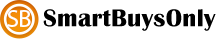X-Rite ColorMunki Photo (CMUNPH-DEV) Monitor, Camera & Printing Calibration.
Designed specifically for photographers, the X-Rite ColorMunki Photo CMUNPH provides display, projector and RGB/CMYK printer profiling in an easy-to-use all-in-one integrated solution with a streamlined interface, enabling photographers to easily, quickly and affordably match colors from display to print. The ColorMunki Photo software provides particular accuracy when profiling for FleshTones along with providing excellent grey balance for neutral Black & White output. Plus, you'll be able to send your images to your clients with a high level of confidence that they are viewed in a calibrated environment with the DigitalPouch communication tool.
X-Rite ColorMunki Photo,
X-Rite ColorMunki USB Charger
X-Rite ColorMunki Documentation CD.
The Swiss-engineered ColorMunki spectrophotometer is a portable all-in-one device that provides Monitor, Projector & Printer Profiling, along with ambient light measurement and spot color measurement without the need for any cumbersome accessories to repurpose the device; it even has a Built-in white calibration tile for self calibration. Think of it as a "Swiss Army Knife" of color management.
You'll get precise monitor calibration using a basic mode with preconfigured settings or an advanced mode with settings for white point, ambient compensation and precalibration. It also has the ability to capture the ambient light within a room or a light box for an impressive level of color calibration. The ColorMunki is even capable of fast and accurate projector profiling to project your images to your clients, family, or friends with color confidence. It's RGB and CMYK printer profiling technology provides complete color control along with optimized printer profiling, and has the ability to optimize specific colors, black & white shades, and flesh tones to ensure that the color you see is the color you get. Plus there is no need to read individual color patches because ColorMunki's super fast printer profiling can rapidly scan test charts in less than one minute.
Furthermore, the ColorMunki software provides color creation and communication tools that allow you to grab colors from virtually anywhere, including your entire image library, preview your color palettes under different light sources and even preview for PrintSafe production under a variety of different printing methods.
X-Rite ColorMunki Photo CMUNPH – Key Features:
- No Cumbersome Accessories Needed. The All-in-One design of the ColorMunki spectrophotometer means no separate accessories are needed to profile your displays and printers. A white calibration tile is integrated right into the device, and it includes a protective bag, which doubles as an integrated monitor holder.
- Calibrate with Ease. Quick, easy, and accurate display-to-print matching is what the ColorMunki is all about. The included software guides you through whichever profiling function you desire. You can select "match my printer to my display" and you'll be completely guided through the profiling process, or you can easily jump right to display, projector or printer profiling.
- Calibrate LCD & Laptop Computer Displays. The ColorMunki calibrates LCD & Laptop monitors using either the Easy or Advanced mode. The Easy mode has predetermined selections, so you don't need to be a color expert. For those looking for more control over whitepoint or ambient measurements, choose the "advanced" mode. The DDC auto detect control will quickly determine if your monitor is compliant and if so, perform one button display profiling. ColorMunki can also calibrate multiple displays with ease, and provides before and after visualization, as well as calibration reminder prompts.
- Projector Profiling. Using Video projectors to display images has always been a hit-or-miss proposition in regards to color accuracy. Utilizing the same profiling technology for your computer display, and with just a flip of the devices selector wheel, ColorMunki will give you fast and accurate projector profiles so you can project your images to your client, family or friends with confidence.
- Printer Profiling. The ColorMunki can profile RGB and CMYK printers, and delivers outstanding printer profile quality for print color that matches what you see on your screen. You simply scan one test chart of 50 patches, and ColorMunki calculates an interim profile and learns how your printer behaves for these colors. It then produces a second chart that perfects your profile once you scan it. The ColorMunki even has the ability to optimize for specific colors, black & white, and flesh tones from individual image types. And the ColorMunki's super fast scanning capability can rapidly measure test charts in less than one minute, so you don't lose precious productivity time with the process of printer profiling.
- Camera Profiling. With the X-Rite ColorChecker Camera Calibration software, you'll be able to use both a desktop application and an Adobe Lightroom Plug-In for creating custom DNG profiles
- Color Profile Management. ColorMunki includes software to help manage and fully utilize your color profiles. ColorMunki's AppSet talks with your photo and design applications to automate printer profile setting, and with PrintSafe checking capabilities, you'll be able to preview your color palettes under different lighting sources or printing processes before you go to production.
- Color Extraction. ColorMunki can capture colors from virtually anywhere to enhance your editing and design creativity. It can automatically extract the top colors from any image or you can go directly into your image and add any color to your palette. ColorMunki also lets you grab any color from the visible spectrum - quickly and accurately capturing spectral color from any surface and import it directly into your photo and design applications.
- Communicate in Color – Effortlessly. The ColorMunki optimizes the shadows, highlights, and balance of your images, so no matter how you show your work, the world will see exactly what you intended. You'll share your images with confidence with DigitalPouch, a self-executable application that checks for ViewSafe* conditions on the receiver side. Simply drag and drop the images you want to transport into the pouch and "zip" it up to send. The receiver will be able to view the images in the same application viewing screen, while the application looks for and verifies that an accurate, up-to-date monitor profile is in use. Amazingly, this assurance of viewer color does not require the receiver to own any version of the ColorMunki software.
System Requirements – Mac:
- Mac OS X 10.7.x, 10.8.x, 10.9.x, or later (with latest upgrades installed)
- Please visit the ColorMunki website to download the software version for your operating system.
- Mac OS X 10.7 Lion uses ColorMunki Photo software version 1.1.1.
- Mac OS X 10.10 Yosemite uses ColorMunki Photo software version 1.2.1.
- 512 MB RAM (2 GB recommended)
- Processor: Intel Core 2 Duo or better
- Storage: Up to 500 MB of available disk space (depending on components installed)
- Ports: Powered USB port
- Monitor Resolution: 1024 x 768 or higher
- Latest drivers for video card installed
- DVD drive or high-speed Internet connection required for software install, download, or automatic software update
- User must have administrator rights to install and uninstall the application
System Requirements – Windows:
- Microsoft Windows 7, 8, or 8.1 (32- or 64-bit)(latest Service Packs installed)
- RAM: 512 MB (2 GB recommended)
- Processor: Intel Core 2 Duo or AMD Athlon XP or better
- Storage: Up to 500 MB of available disk space (depending on components installed)
- Ports: Powered USB port
- Monitor Resolution: 1024 x 768 or higher
- Latest drivers for video card installed
- Dual display support requires either 2 video cards or a dual head video card that supports dual video LUTs being loaded
- Network adapter installed and driver loaded
- DVD drive or high-speed Internet connection required for software install, download, or automatic software update