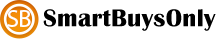X-Rite SP62 Portable Sphere Spectrophotometer SP 62.
used few time Unlikely to find a better condition unit working great, Read the Lab values of anything from print to fabric to physical objects.
The X-Rite SP62 Series Spectrophotometer’s compact spectral engine utilizes X-Rite’s DRS (Dynamic Rotational Sampling) technology, allowing accurate and precise measurements. This instrument has intuitive keys and a high-contrast graphic display. .
Auction Include.
X-Rite SP62 Sphere
X-Rite SP62 Manual.
X-Rite SP62 Power Supply.
X-Rite SP62 Interface Cables.
X-Rite SP62 Calibration White Tile.
X-Rite SP62 Calibration Dark Light Trap.
X-Rite SP62 Carrying Strap.
X-Rite SP62 Manual.
X-Rite SP62 Power Supply.
X-Rite SP62 Interface Cables.
X-Rite SP62 Calibration White Tile.
X-Rite SP62 Calibration Dark Light Trap.
X-Rite SP62 Carrying Strap.
X-Rite SP62 New Battery
For outside USA, it will come with Power Supply 50/60Hz , 110-240V.
For outside USA, it will come with Power Supply 50/60Hz , 110-240V.
General Description
The X-Rite SP60 Series Spectrophotometer’s compact spectral engine utilizes X-Rite’s DRS (Dynamic Rotational Sampling) technology, allowing accurate and precise measurements. This instrument has intuitive keys and a high-contrast graphic display. .
Specifications
Analyze Mode The Analyze mode allows you to take measurements and display the resulting color data (actual and difference) without storing the data in the instrument. Measured data can be transmitted from the RS-232 port. Compare Mode The Compare mode is a quick method for comparing measurements without storing the data. After entering the mode, the first measurement is set as the standard and each measurement thereafter is compared to it. The standard can be changed by pressing the Enter key # and remeasuring. Strength Mode The Strength mode is used when a colorant is added to a sample to match a standard. The strength method and predicted mode used are selected in the instrument configuration.
pacity Mode The Opacity mode is used for making multiple measurement calculations to determine contrast ratio or percent opacity. Each measurement requires three readings (over white, over black, and a measurement of the white backing). The final data can be stored and displayed either as over white, over black, or color at full hide (equivalent color @ 100% opacity) as determined by configuration settings.
Full Support is available at X-Rite web Site.
The X-Rite SP60 Series Spectrophotometer’s compact spectral engine utilizes X-Rite’s DRS (Dynamic Rotational Sampling) technology, allowing accurate and precise measurements. This instrument has intuitive keys and a high-contrast graphic display. .
Specifications
Analyze Mode The Analyze mode allows you to take measurements and display the resulting color data (actual and difference) without storing the data in the instrument. Measured data can be transmitted from the RS-232 port. Compare Mode The Compare mode is a quick method for comparing measurements without storing the data. After entering the mode, the first measurement is set as the standard and each measurement thereafter is compared to it. The standard can be changed by pressing the Enter key # and remeasuring. Strength Mode The Strength mode is used when a colorant is added to a sample to match a standard. The strength method and predicted mode used are selected in the instrument configuration.
pacity Mode The Opacity mode is used for making multiple measurement calculations to determine contrast ratio or percent opacity. Each measurement requires three readings (over white, over black, and a measurement of the white backing). The final data can be stored and displayed either as over white, over black, or color at full hide (equivalent color @ 100% opacity) as determined by configuration settings.
Full Support is available at X-Rite web Site.